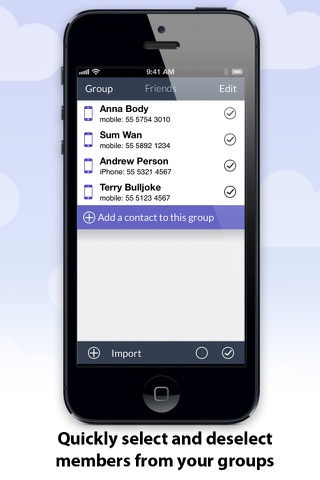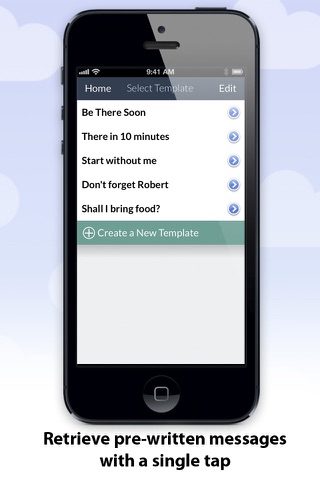TextShot Pro lets you easily send SMS* and iMessages to groups of friends or colleagues. Messages are sent directly from the app with a single tap of the TextShot logo on the title page.
Save typing by choosing from your own preset messages (such as “I’m running late. I’ll be there as soon as I can”, or “I’ll be there in ten minutes”) You can edit the message before it is sent.
From the creators of the popular "MailShot" group email app, TextGroup features all the same methods to quickly create groups from your contacts.
• Create message groups by adding contacts from your address book
• Create your own message presets, for rapid re-use.
• Add multiple contacts quickly using a checklist, or add entire address book groups.
• You can also add contacts manually, bypassing your address book
• NEW Import from a list of names and numbers.
• Add email addresses (for iMessage) as well as mobile numbers.
• Replicates the look and feel of our popular “MailShot” group email app
A free version, "TextShot Lite", which limits you to 2 groups of up to 4 contacts, is also available on the App Store. It can be upgraded with an in-app purchase.
COMPATIBILILTY
* iPhone can send both SMS and iMessages to groups. iPad can only send iMessages without assistance from an iPhone
To send to groups larger than 10, please disable the "Group Messaging" switch in the Messages page of the Settings app, if it is present. If it is not, disable the switch marked "MMS Messaging".
NOTE: TextShot is not designed to send group email (please try our "MailShot" app for that)